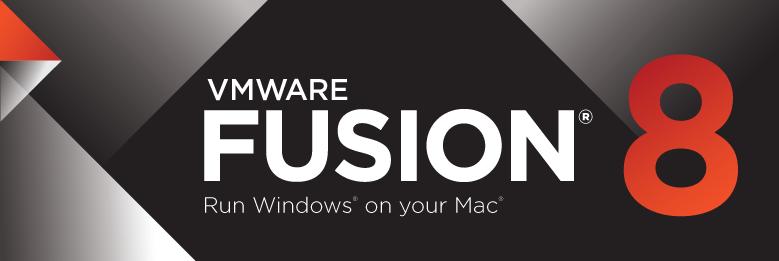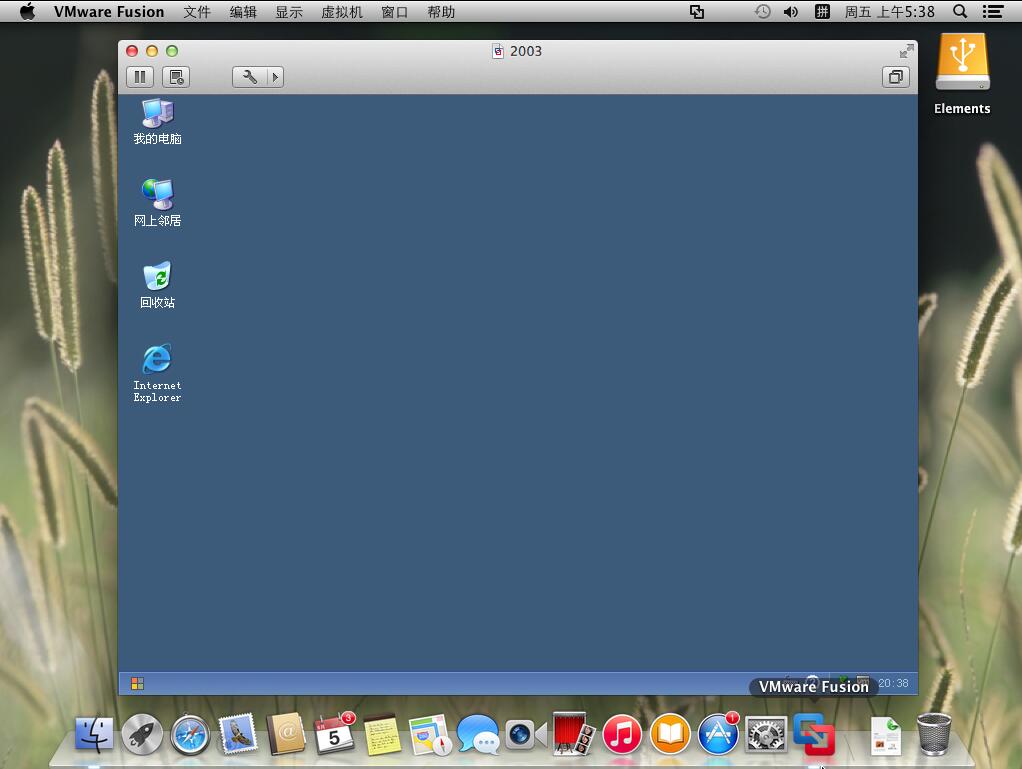Mac虚拟机软件VMware Fusion Pro 8.5 for Mac中文版
VMware是目前windows上是最强大和知名的虚拟机软件,同样,VMware在mac系统上也表现不俗。
VMware Fusion for Mac(8.5中文版)提供业界最稳定且最安全的桌面虚拟化平台,让所有人都能在 Mac 上运行 Windows 和其他操作系统,而不必重新启动。对新用户而言,足够简便,而对 IT 专业人员、开发人员和企业而言,功能足够强大,Fusion 每时每刻都为您带来敏捷性、高效性和安全性。
对于我们设计用户而言,也许我们经常会在mac电脑接收到一些例如cdr文件或windows系统特有软件的资源,在mac上要打开这些文件可能要大费周章,这时候如果有虚拟机软件,一切就变得简单起来。我们可以在mac上运行windows虚拟机,然后在虚拟机中安装各种windows设计软件,然后通过转换成平台通用格式(如PDF)再转入mac系统中即可。
当然,这只是虚拟机软件的一个小小应用,虚拟机能做的事情可多了:例如使用苹果 Mac 电脑的同学都不可避免地遇到过一些软件、硬件只能在 Windows 下使用 (如网银/某些仅能通过IE访问的网站、无Mac驱动的硬件等),因此在 Mac 上安装 Windows 还是很有必要的。
我们可以使用 BootCamp 安装双系统,但更多时候虚拟机才是更完美的方案。VMWare Fusion 8 Pro 是一款 Mac 系统下优秀高性能的虚拟机软件 (同类软件有 Parallels Desktop),完美兼容 OSX El Capitan,它能让你无需重启,直接在 OSX 下同时运行多款不同的操作系统如 Windows 10、Linux、Android 等……
VMware Fusion Pro 8.5 for Mac 中文版虚拟机软件
在 Mac OSX 平台上,最知名且功能齐全强大的两款虚拟机软件分别是 Parallels Desktop 以及 VMWare Fusion,它们俩可以说是各有优势,它们都可以让你的 Mac 同时运行一个或多个不同的操作系统。
VMware Fusion 不仅能让你在 OSX 苹果电脑上运行 Windows 或 Linux 系统、使用非 Mac 平台的软件,而且还可以支持各种 USB 硬件设备,它无疑是 OSX 用户的最佳助手。
VMware Fusion 8 针对 Windows 10、OS X El Capitan 和最新的 Retina Mac 进行了优化,可继续在 Mac 上提供最佳的 Windows 体验。
适用于所有人的 Mac 虚拟化:
VMware Fusion Pro 和 VMware Fusion 让所有人都能在 Mac 上运行 Windows 和数百个其他操作系统,而不必重新启动。对新用户而言,足够简便,而对 IT 专业人员、开发人员和企业而言,功能足够强大,Fusion 每时每刻都为您带来敏捷性、高效性和安全性。
凭借超过 15 年的虚拟化领先地位、数百万的满意客户以及作为 50 多项大奖的获奖者,VMware 提供业界最稳定且最安全的桌面虚拟化平台。
Fusion 让您腾出时间在自己的领域创新
几乎可运行任何操作系统
在 Mac 上运行 Windows 只是冰山一角。您现在有能力置身于科技最前沿。VMware Fusion 使您可以从数百个操作系统之中进行选择,从比较少见的各个 Linux 版本到最新的 Windows 10 版本,不一而足。
可以连接到 VMware vSphere
Fusion 可以安全地与 vSphere、ESXi 和 Fusion 服务器连接,来启动、控制和管理虚拟机和物理主机。这是一种常见的 VMware 平台,因此与 Mac 之间相互传输虚拟机很简单,可以最大限度提高敏捷性和工作效率。
可以让 Windows 在 Mac 上自由运行
Fusion 将 Windows 体验与您喜爱的 Mac 进行了无缝融合。您可以灵活地将二者安全分离,也可以将它们融为一体来获取无缝体验。安装全新的操作系统(如 Windows 10),或轻松地将较为陈旧的 PC 转换为虚拟 PC。
可以简化针对任何平台的开发
DevOps 和开发人员每天可以使用 Fusion 来构建下一个重要项目。利用 Fusion,可以轻松地在 Mac 上测试几乎所有操作系统和应用。构建新应用、构建支持云服务器,然后在笔记本电脑上测试整个端到端的流程。
运行本地企业桌面
通过禁用复制粘贴、拖放、共享文件夹以及对 USB 设备的访问权限,将企业桌面与自带设备隔离开来。运行加密且受密码保护的受限虚拟机,确保只有经过授权的用户才能与企业数据进行交互。
办公和娱乐的理想之选
对于游戏和要求比较严苛的 3D 应用,如 AutoCAD 或 SOLIDWORKS,您可以专门提供多达 2 GB 的显存,带来与众不同、丰富逼真的 DirectX 10 和 OpenGL 3.3 体验。
VMware Fusion Pro 8.5序列号(或者用注册工具算号):
YA1TR-4ZDE7-M80RQ-VMXXV-ZPAFD
VMware Fusion Professional 8.x | MacOSX
VMWare Fusion... Seamlessly run your favorite Windows applications and devices, on Mac. Built from the ground up for the Mac, VMware Fusion is the easiest way to switch to Mac, letting you bring all of your Windows applications with you, making the most of your Windows software investment, while providing the perfect safety blanket for the switch. Break Down the Walls Between Windows and Mac.
With the powerful Unity feature, VMware Fusion seamlessly integrates your Windows applications with your Mac. Instantly launch Windows applications from any Mac file, the Dock, and more. Minimize Windows applications to the Dock and even quickly switch between Windows and Mac applications with Expose.
Safest Way to Run Windows on the Mac
VMware Fusion makes your Windows-on-Mac experience the safest possible with a suite of features to keep Windows safe and sound. From automated, timed snapshots, to embedded antivirus and antispyware software, VMware Fusion keeps Windows on your Mac sparkling.
Mac-like and User Friendly
Built from the ground up for Mac users, with an obsessive eye towards being a "good Mac citizen" VMware Fusion is the easiest, most Mac-friendly way to run Windows on the Mac. A Mac-first user interface ensures that users get the features they expect, like customizable tool bars, searchable Apple help, Boot Camp support, dock notification integration, and more.
Power to Burn
Based on the most advanced virtualization engine the world has ever known, the result of more than a decade of development, VMware Fusion brings all the power of VMware's enterprise-proven technology to the Mac.
Why Choose VMware Fusion?
Thanks to its superior power, flexibility, and pedigree, VMware Fusion is the right choice for anyone looking to get the most out of their Mac by running Windows applications side-by-side with Mac applications.
Mac虚拟机软件VMware Fusion Pro 8.5 for Mac中文版 下载地址:官网下载 百度网盘链接:http://pan.baidu.com/s/1kVQHllH 密码:l6f6